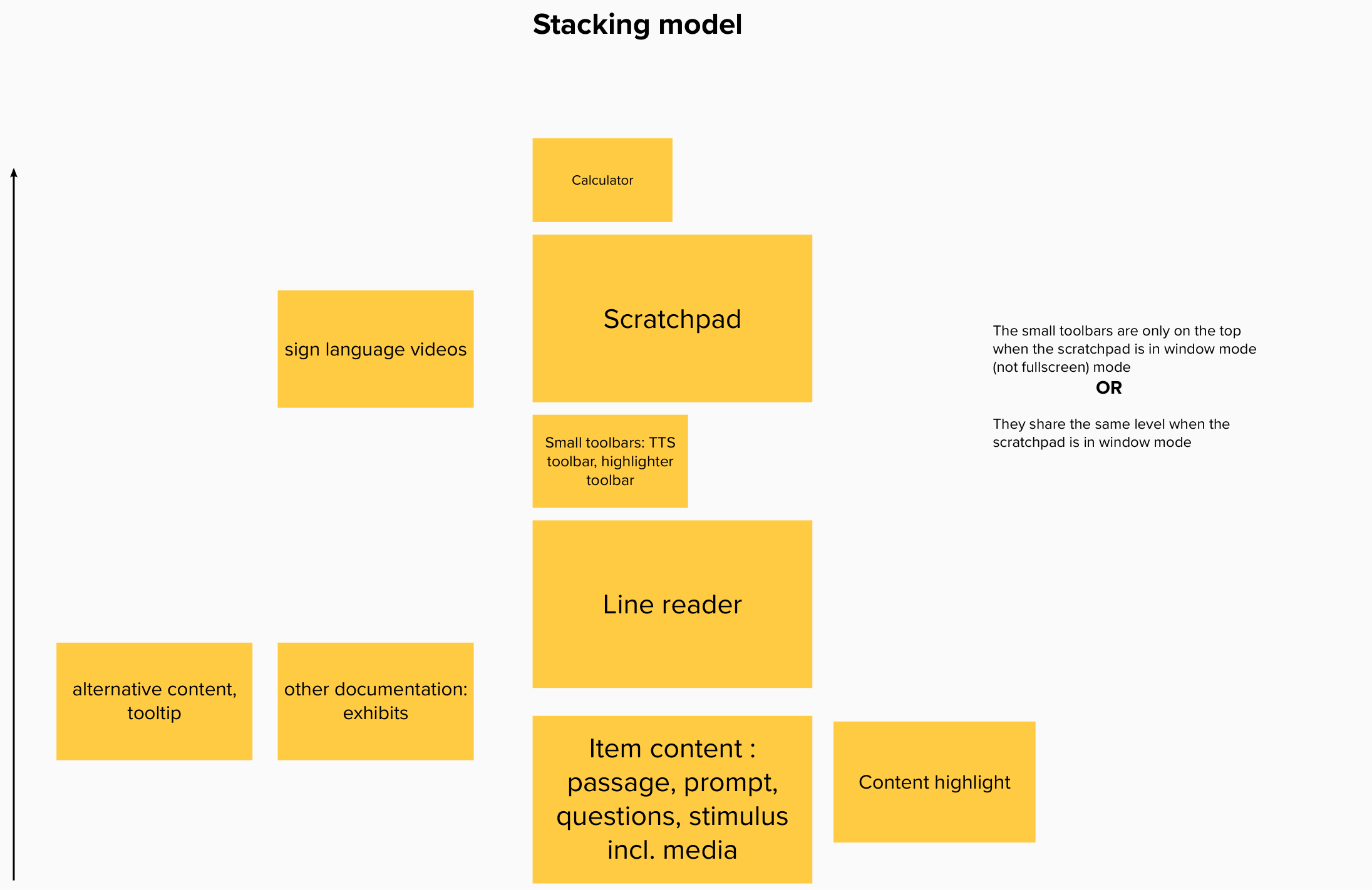Overview —
In online assessment, accessibility affordances, such as color contrast themes, are often provided to test takers.
One affordance missing from the product offering was a line reader tool that supported students focus, comprehension, and speed while reading.
In this project, I conducted secondary research to understand how line readers improve reading, did a competitor analysis amongst current available line readers, and in the end designed a line reading tool for test takers that was desktop, tablet, and mobile friendly.
Process —
Desk Research
As a student many years ago, I remembered using physical pieces of coloured plastic or a ruler to help while reading. I began my research with these physical line readers to gain a better understanding of why they are the way are and how they could impact reading speed and comprehension. What I found were lots of different varieties, which only raised further questions as to which variety was the best.
Following this, I turned towards digital rulers and found the same type of variety offered. Digital reading interfaces, such as Kindle and Apple Books, offered completely different types of line readers. This was also apparent when viewing line readers that could be added via a browser extension. Because the line reader tool was going to be offered in an educational and highly controlled environment, it was important that the design decisions were backed up with supporting data.
Looking at previous CHI submissions, I discovered a study whereby researchers attempted to identify which type of reading ruler actually improved users reading speed and understanding (Niklaus, Cat, Bylinskii, and Wallace, 2023). The study found that that a lightbox design (B in the image below) increased users reading speed and comprehension. As a result, this design was chosen to the initial line reader.
Aleena Gertrudes Niklaus, Tianyuan Cai, Zoya Bylinskii, and Shaun Wallace. 2023. Digital Reading Rulers: Evaluating Inclusively Designed Rulers for Readers With Dyslexia and Without. In Proceedings of the 2023 CHI Conference on Human Factors in Computing Systems (CHI '23), April 23–28, 2023, Hamburg, Germany. ACM, New York, NY, USA 17 Pages.
Design —
The tool is triggered by a dedicated button. Once triggered, users can see an overlay has been put over their question content with a lightbox design that allows test takers to still see some content below. By using a mask to diminish the surrounding content, this design allows them to solely focus on the content they are reading. The thickness of the line reader could be increased or decreased with a minimum of 1 line height and a maximum of 3. This was done to account for test taker preferences in how much is visible at a given time. Supporting multiple modes of navigation the tool itself follows the movement of the mouse, the tab index, or can be manually moved via a button.
The line reader is not the first tool to be offered to test takers while taking an online assessment. Because of this and the nature of the tool lying on top of the question content, the z-index of all test taker tools had to be reconsidered. The z-index was important to reconsider as it ensured the tools stacked in the correct order and actively prevented any unexpected behaviour, such as the line reader being on top of the calculator.
Additional consideration
Reflection —
After implementation I took time to reflect to better identify areas in my process that could be improved. I realized that conducing competitor analysis’s was time consuming, but also work that was essentially being lost in the confluence void. It was being documented in terms of the project, but there was no way for me or any other team member to go to a central place and quickly pinpoint which customers have, for example, a graphing calculator. This results in frustration and additional hours wasted going back through each competitor. When I had the time to do so, I used an excel sheet to create a central place where customer features and common UX patterns related to assessment could be documented and easily referred to. Additionally a Mural was linked to each page, which shows the feature in question across competitors so that anyone who refers to it does not have to worry about access.
Summary —
My role
I conducted secondary research to understand how line readers improve reading, did a competitor analysis amongst current available line readers, and in the end designed a line reading tool for test takers that was desktop, tablet, and mobile friendly.
My impact
My work contributed to delivering this accommodation tool on time to support Sales in closing more prospective customers. This work also resulted in the later creation of documentation to house competitor features and pattern information. .
Next steps
Add additional features such as the ability to change colours, change the type of line reader, and the opacity of the mask.
Research to verify the support and ability of the tool to help test takers comprehend and read better.